A Simple FileMaker While() Example
Thanks for the While()
FileMaker 18 has provided a new function that can transform what we can do within the calculation engine. There are several articles that explain the function such as these from Geist Interactive, AppWorks, Skeleton Key, and more.
Not Hello World
I get the Hello World thing when people explain simple concepts in an attempt for readers to understand how a language or function or method works, but I often find myself needing just a bit more... perhaps a real-world example.
Button Bars as Navigation
At Gearbox, we often use button bars for a tab navigation along with slide controls. They work great; total control/customization, modular... I love it. But how do we control state (i.e. which segment is active)? FileMaker gave us a door to the calc engine when it comes to specifying the Active State. If this wasn't available, we'd have to come up with yet another hack. We discuss how we track tabs and panels here.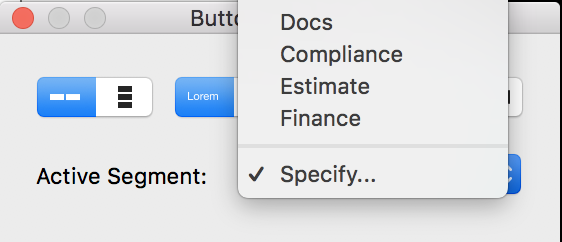
The Obstacle is the Way
OK. Here's how I used to programmatically determine which segment needed to be "Active". In case you're not familiar, the way this works is that you must name each button bar segment object.
Let ( [
entity = "shipment"
] ;
Case (
GetLayoutObjectAttribute ( entity & "_panel.2"; "isFrontPanel" ) ;
entity & "_tab.2" ;
GetLayoutObjectAttribute ( entity & "_panel.3"; "isFrontPanel" ) ;
entity & "_tab.3" ;
GetLayoutObjectAttribute ( entity & "_panel.4"; "isFrontPanel" ) ;
entity & "_tab.4" ;
GetLayoutObjectAttribute ( entity & "_panel.5"; "isFrontPanel" ) ;
entity & "_tab.5" ;
GetLayoutObjectAttribute ( entity & "_panel.6"; "isFrontPanel" ) ;
entity & "_tab.6" ;
GetLayoutObjectAttribute ( entity & "_panel.7"; "isFrontPanel" ) ;
entity & "_tab.7" ;
GetLayoutObjectAttribute ( entity & "_panel.8"; "isFrontPanel" ) ;
entity & "_tab.8" ;
GetLayoutObjectAttribute ( entity & "_panel.9"; "isFrontPanel" ) ;
entity & "_tab.9" ;
GetLayoutObjectAttribute ( entity & "_panel.10"; "isFrontPanel" ) ;
entity & "_tab.10" ;
// default
entity & "_tab.1"
)
)It took me a bit of time to figure out what I was doing and make some mistakes along the way. Part of the reason was that I was trying to write a While() statement based on the examples I had seen. What worked for me was going back to the original documentation. The key for me was
condition- a Boolean evaluated before each loop iteration. While True, the loop repeats. When False, the loop stops.
This is where I ended up and I'm so glad I'll never have to type out all those numbers and lines again!
While (
[
entity = "shipment";
i = 1;
result = ""
] ;
// condition/magic
GetLayoutObjectAttribute ( entity & "_panel." & i ; "isFrontPanel" );
[
result = entity & "_tab." & i;
i = i + 1
] ;
result
)Extra Credit
We also track which tab is active so that when they navigate away from the layout, we bring them back to the correct spot. So we set that variable like so:
// initTab may result is 1 - 10
initTab = Right ( GetAsNumber ( JSONGetElement ( $TAB.json ; entity ) ) ; 1 );
// if we have an initial tab, great, otherwise load the first tab (i = 1)
result = If ( IsEmpty ( initTab ) ; entity & "_tab." & i ; entity & "_tab." & initTab )